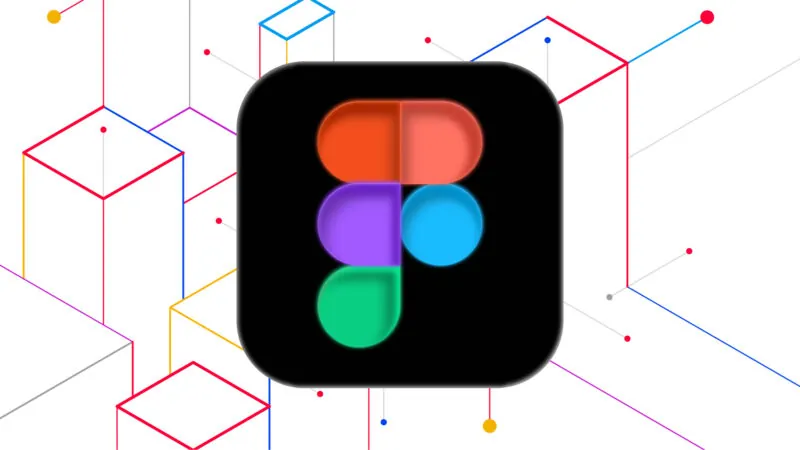In the ever-evolving landscape of digital analytics, the transition from Universal Analytics to Google Analytics 4 (GA4) has brought about a slew of changes. One prominent shift is the way data is organised and managed and the departure from the familiar concept of “Views.” Let’s dive into some key differences and what they mean for your reporting journey.
Embracing a New Approach: Views vs. Comparison and Exploration Reports in GA4
Universal Analytics was well-known for its excellent ability to compartmentalise data using Views, allowing users to apply filters and segments to get a more in-depth insight of their metrics. However, in GA4, this functionality takes a back seat. Instead, GA4 encourages customers to use comparison and exploration reports to gain customised insights.
The benefit of Views was the option to establish multiple time zones for each view, which was a boon for global businesses. Transitioning to GA4 requires adapting to a new way of managing time zones, which may need a little change in workflow.
Cleaner Data & Controlled Insights in GA4: URL Parameters and Bot Traffic
A standout advantage of Views to exclude URL query parameters was a remarkable feature, simplifying reports for easy interpretation. The transition to an event-centric model in GA4 requires upfront URL modification using Google Tags, which may result in unexpected reporting issues, particularly with query parameters.
In addition, Views allowed the exclusion of traffic from bots and crawlers, a functionality included by default in GA4 but with no ability to disable. This distinction may have an influence on troubleshooting circumstances involving automated traffic.
Unveiling User Behaviour in GA4: Site Search Tracking and User Access
View-based setups facilitated granular tracking like site search measurements. While this capability is present in GA4, it requires manual sorting through filters and comparisons for distinct user subsets.
Views also offered a way to manage user access and permissions, a vital tool for businesses with distributed teams. However, GA4’s single property structure limits these access options, posing a challenge for larger or geographically dispersed organisations.
Annotations: The Missing Piece in GA4
An often overlooked gem in Universal Analytics, annotations empowered users to add custom notes to data, providing crucial context. These annotations, linked to specific dates, could capture events beyond the scope of the recorded data. From email marketing blasts to seasonal trends, they were a valuable storytelling tool.
However, GA4, while a powerhouse in many aspects, currently lacks this annotation feature. Although some browser extensions can fill the gap, they can’t match the seamless utility of a built-in solution. This omission has left users yearning for a native solution to reinstate this indispensable tool for adding context to data shifts.
In the era of GA4, the analytics landscape is ripe with transformation. While some cherished features from Universal Analytics, like Views and annotations, may have taken a step back, the promise of newer functionalities and insights beckons. As we navigate this transition, it’s essential to embrace the changes, adapt our strategies, and keep advocating for enhancements that will enrich our data interpretation journey.
Evolving Dimensions & Metrics: Google Analytics New Landscape
In the dynamic realm of Google Analytics 4, even the foundational elements like dimensions and metrics have undergone a profound transformation. This overhaul was essential to align with the new event-driven architecture, but it has brought about some notable changes and challenges.
A Shift in Dimensions and Metrics
The transition to GA4 meant starting from scratch for many dimensions and metrics. The event-centric structure required a reimagining of these elements, resulting in the omission or alteration of several dimensions and metrics that users were familiar with. This shift has been a gradual process, with missing elements being gradually reintroduced over time.
A prime example of this evolution was the alteration of the Bounce Rate metric. In GA4’s inception, it was replaced with Engagement Rate. However, due to strong demand from the analytics community and its intrinsic value as a reporting metric, Bounce Rate was eventually reintroduced.
Challenges with Data API in Google Analytics 4
While GA4 boasts a plethora of advancements, its Data API has left some users grappling with challenges. Compared to Universal Analytics’ Reporting API, GA4’s Data API lacks certain functionalities, such as specific standard dimensions and metrics available within GA4’s interface. This discrepancy poses hurdles for crafting dashboards and reports exclusively through the Data API.
Consider the case of Looker Studio, where the absence of Goal Completions as a metric complicates the creation of conversion-focused tables. Without substantial tweaks to fields, tables, and even the original Google Tags via Google Tag Manager, constructing such tables becomes a formidable task. This stems from the fact that conversions now fall under the category of events, subjecting them to aggregation rules that dictate how they can be reported.
Conclusion
As the analytics landscape continues to evolve with the shift from Universal Analytics to Google Analytics 4, embracing change is paramount.
The departure from familiar features like Views and annotations in GA4 may pose initial challenges, but the promise of newer functionalities and insights should hopefully make for a more effective analysis database in the long run. From reimagined dimensions and metrics to challenges with GA4’s Data API, navigating this transition requires adaptability and advocacy for enhancements.
Despite the hiccups, the GA4 journey unfolds with the potential to enrich data interpretation and reporting strategies. Embrace the transformations, adapt your approach, and navigate the dynamic landscape of digital analytics with confidence.
Need help navigating GA4? Our expert digital marketing team is here to help! Contact us today for support.