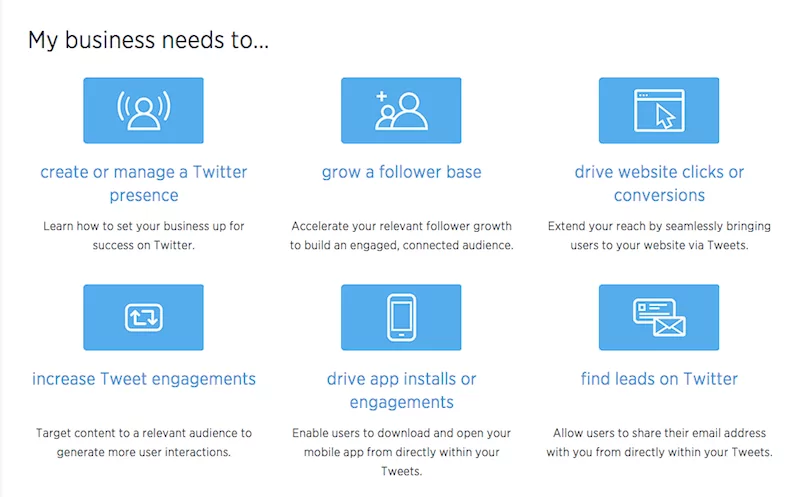Re-launching Your Hotels Website
Re-launching a website is a critically important stage of a websites life. It can be likened to the mammoth task of moving the physical location of your business. A customer arriving at your business to find it moved can lead to some frustration and suspicion. The same thing can happen with the search engines. If the online relaunch is done incorrectly it can lead to a massive drop in website ranking and traffic.
Over a period time, many years in most cases, the search engines had gradually become very well acquainted your website content and structure. They would spider it every few days or weeks and look for any changed content and reward the site with rankings accordingly. As most website redesigns and re-launches feature a change in technology and pages, this can be disconcerting to the search engine. Imagine arriving at your local supermarket and find that all the products had been moved around the shop and some of your favourite you could not even find?
However a few best practice methods can do much to ease the process and facilitate an almost smooth and seamless changeover.
301 – Your Best Friend
Web servers provide a number of codes in response to a client asking for a webpage. A 200 means everything is fine, a 404 means the requested page is missing and the server cannot find it anywhere. A 302 redirect indicates that the page has been moved temporarily. A 301 redirect indicates that the page has been moved permanently. It contains the old page location and the new pages location. Thus when Google requests a page the server will now say: “Sorry we have moved the content of that page. This is the new url were you can find it. Also this change is permanent and so you can treat this new page exactly the same as you did the old.”
For a user this will happen seamlessly, for a search engine it will register this change and this will gradually filter out to its search results. Thus it is essential that a 301-redirect map is drawn up during re-design and is in place as the new site launches. While redirecting all old pages to the website home page might seem like a quick and easy solution it is not the best approach. Rather the old page should be 301 redirected to the most relevant new page.
Thus if the old page was called /accommodation.php it should be redirected to accommodation.html on the new website. This also helps users who click on a link from another website. Instead of landing on the home page and having to find the information they where expecting they are seamlessly redirected to the page that contains the content they are interested in.
The very best way to handle the changed URL is to contact the party that has created the link and let them know that you have updated your site structure. Tools to help you find out which sites have inbound links are Google Webmaster Central and Open Site Explorer from MOZ
HINT: Remember to coordinate the change with your PPC team. If any DNS changes are involved, suspend your PPC ads until you are sure that the change has propagated around the world. Ensure that your PPC team in supplied with the same spreadsheet used to create the sites 301 redirect map. They will definitely appreciate this in updating the URL’s of the PPC ads.
Want some website inspiration? Check out some of the best luxury website designs.