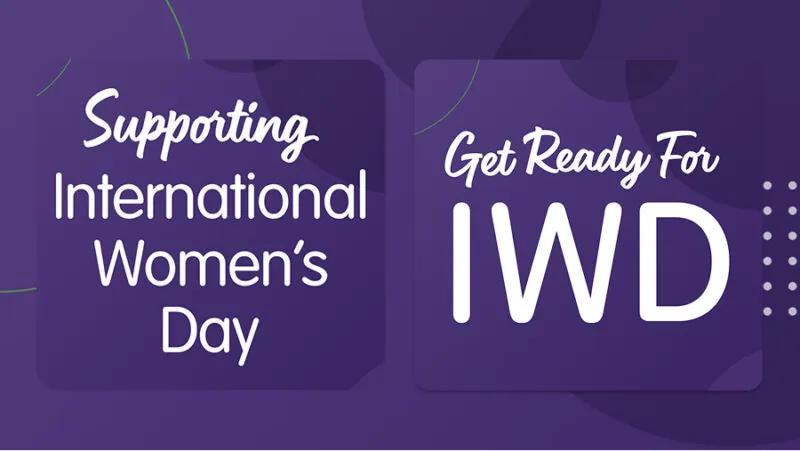Recently Google announced a radical change to it’s maps/local/business/plus interface. It has now never been easier for a hotel to get their brand onto Google. Google advertises the initiative as a cross-platform, multi-device, information purveying and client interaction wonder.
Step 1
Navigate to https://www.google.com/business/
Step 2
Click on the “Get on Google” button.
Step 3
Once you have signed in you can search for and select your business using the Google Maps interface. If it does not exist then you have the option to create it from scratch.
Step 4
Then agree that you have the authority to manage the page and check where Google will send the verification details.
Step 5
You are greeted with a intro page with the option to take a tour or get stuck in.
Step 6
Fill in your business details and try make sure that you fill out your listing as close to 100% as possible.
Step 7
Regularly visit your page to post new content, interact with your followers, manage your reviews and track your page performance and statistics.
Well done! Your hotel is now on Google!
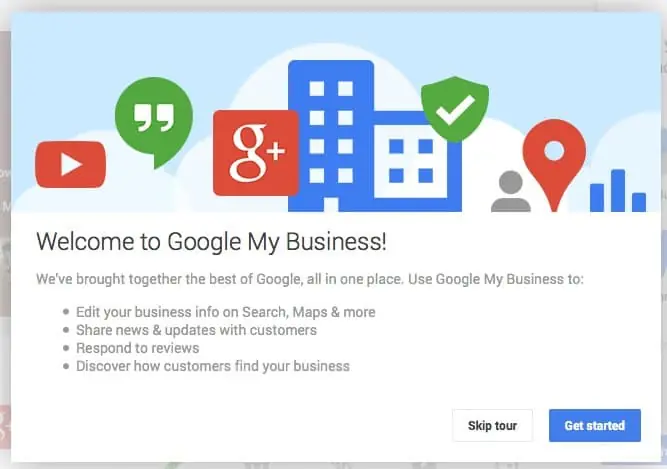
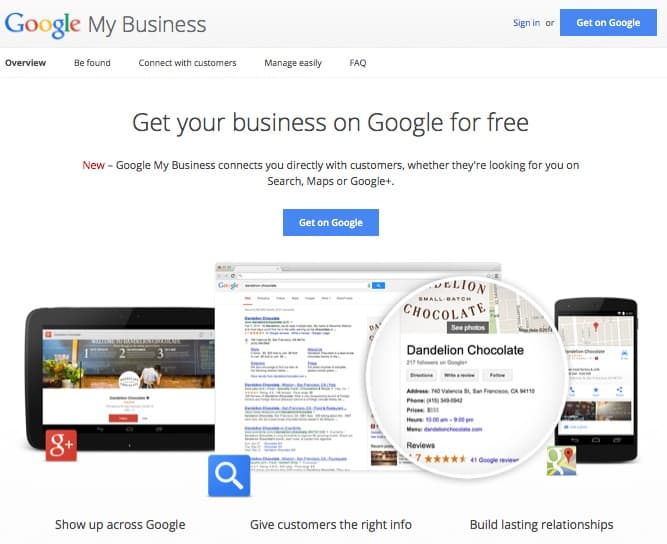
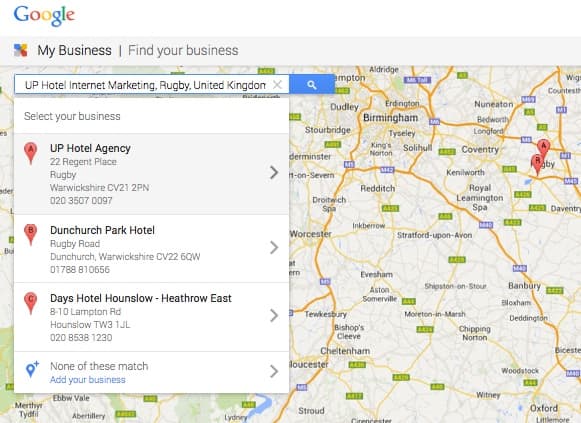
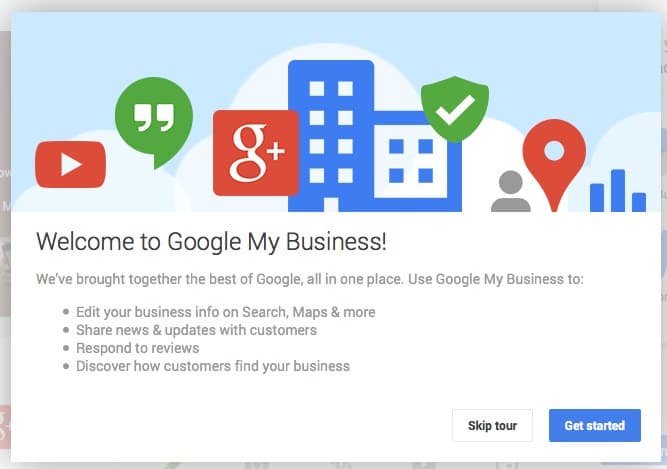
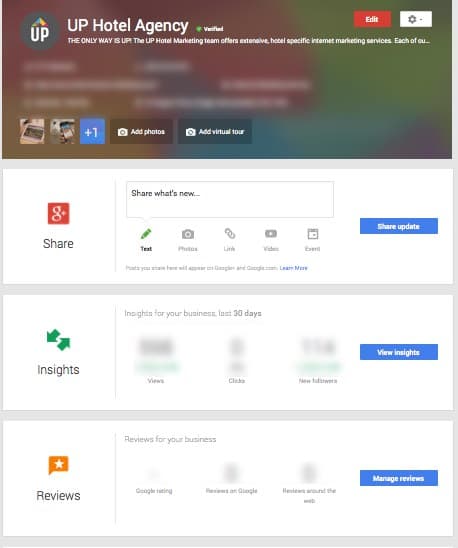
![The Art of First Impressions [Blog Banner 16_9]](https://uphotel.agency/wp-content/uploads/2025/06/The-Art-of-First-Impressions-Blog-Banner-16_9-800x450.jpg)